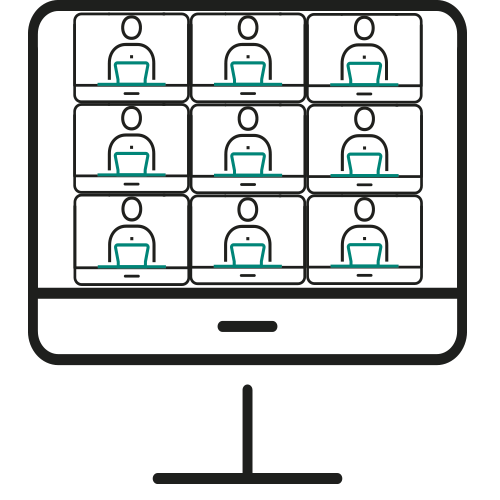
Have you ever finished a virtual meeting that just didn’t go well?
Compared with the face-to-face meetings we’re used to; online conversations can seem fragmented and hard to follow. Sometimes the loudest team members monopolize the discussion and technical difficulties with internet connection can make it feel like you haven’t achieved anything meaningful. Virtual meetings can be hard to get right, and they need a different approach from regular meetings.
In this article, we’ll look at 10 tips to prepare for and run an effective and productive virtual meeting.
10 tips for planning and running remote meetings:
1. Set up your workspace to ensure adequate light and sound. Do you need to use earphones?
2. Dress as if you’re going to the office – wear proper business attire/shirt. This not only ensures you appear professional but can psychologically make it engaging for you and help set the tone.
3. Have all presenters log on 15 minutes in advance – this will allow you to test the technology ahead of the meeting and fix any glitches.
4. Kick off with a fun question to increase comfort levels. Invite people to experiment with the video conferencing tool eg: hand raise function, drawing, stamps and text tools.
5. Encourage all participants to use video – and agree on certain things like “mute if you’re not talking”.
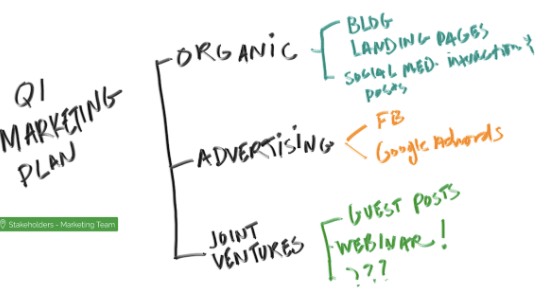
6. Start with the ‘four Ps’. Let people know:
– the purpose of the meeting.
– the payoff – what’s in it for them?
– a preview of what you’ll discuss – the highlights of the main topics.
– the process – how long it will last, when they should ask questions, and whether you’ll use any interactive technology.

7. Simplify your presentation and prioritize discussion. The rule of thumb should be 5 slides for 30 minutes
8. Pause and check for questions and understanding – be comfortable with extended periods of silence and invite participants to chime in.
9. List next steps in the collaborative tool. Fill out the online whiteboard as you go along to make sure everyone is aligned.
10. Keep each session to two hours or less (I personally think 90 minutes in the sweet spot) because it’s difficult to hold attention for any longer.

All in all, virtual meetings need extra time spent preparing, familiarizing oneself with the platform in advance, and coming up with a contingency plan to handle common glitches. You might also want to appoint someone to handle tech issues as they come up, so that you can focus solely on facilitating the meeting. Follow these simple tools and participants will leave feeling like the meeting is worthwhile!